Easter break is coming, would you like to share fabulous photos on social media? Cardiff professional fashion blogger recommends her best choices of photo editing applications on mobile.
In Easter holiday, many students will take trips and definitely take memorable photos while traveling. Kennie Cheng, a fashion blogger on Instagram, gives her tips on post-production.
“How to take a nice picture is important, but the skills of editing also worth learning,” says Kennie.
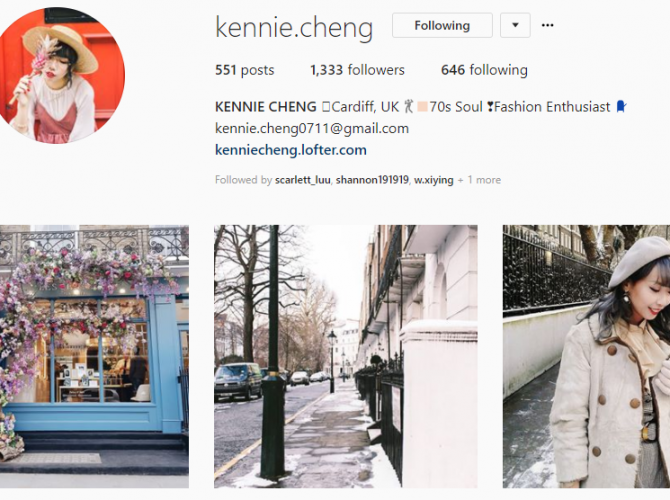
As a fashion enthusiast, Kennie is keen on taking photos and becomes an expert in editing pictures.
Here are three editing apps Kennie recommends.
1. VSCO
Unlike other apps where the filters can be garish and overpowering, VSCO’s presets are designed to emulate classic and modern analog films. The strength of every filter can be adjusted to suit people’s taste, and the app also features a number of highly-effective editing and adjustment tools for fine-tuning images.
“VSCO is my most frequently used photo editing app. Although sometimes I feel confused to choose a filter from around 100 filters in it,” says Kennie.
But now, she gives tips for editing different kinds of photos. Here are two basic modules for post-production of portrait and food.
#1 PORTRAIT
The editing module of the left one: E5 +12 => Temperature -2 => Fade +6 => Saturation +1 => Tint +1
The editing module of the right one: C3 +7 => Fade +8 => Temperature -2 => Highlight -2 => Saturation +1 => Contrast -2
#2 FOOD
Here are three basic modules for editing food pictures.
You can download VSCO from HERE
2. SNAPSEED
“It’s incredibly easy to use, but at the same time it offers a powerful collection of tools,” says Kennie.
This app has all basic photo processing techniques, including exposure, color, sharpening, cropping and straightening while also offering advanced editing features such as selective adjustments and a healing tool for removing unwanted objects.
In addition to these, there’s a great selection of creative filters that people can use to convert photos to black and white, apply textures, add blur effects, and otherwise enhance the mood of images.
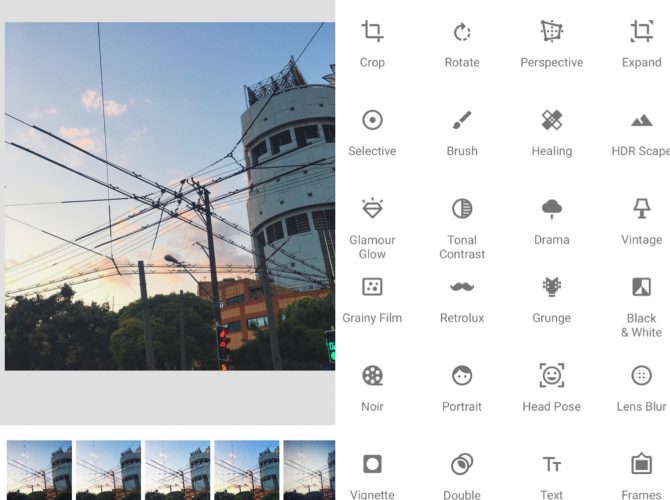
You can download Snapseed from HERE
3. PICSART
“The last one I want to recommend is Picsart. It is so powerful that you can see it as a mobile photoshop on your phone,” says Kennie.
PicsArt enables users to take and edit pictures, draw with layers, and share their images with the PicsArt community and on other networks like Facebook and Instagram.
Here is a tutorial video for one of the functions in Picsart.
.embed-container { position: relative; padding-bottom: 56.25%; height: 0; overflow: hidden; max-width: 100%; } .embed-container iframe, .embed-container object, .embed-container embed { position: absolute; top: 0; left: 0; width: 100%; height: 100%; }
Credit by: Supreme Edits
You can download Picsart from HERE
The app is also available for Android, and Windows devices, and you can also use it on PCs starting with Windows 8.1 and up.
